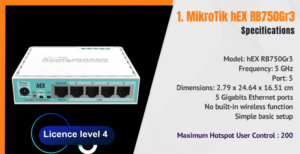How to Manage Bandwidth on MikroTik Routers in Bangladesh
Effectively managing bandwidth on MikroTik routers is essential for optimal network performance in Bangladesh. “How to Manage Bandwidth on MikroTik Routers in Bangladesh” offers actionable tips, detailed guidelines, and expert insights to help you balance network usage, minimize congestion, and ensure seamless connectivity.
Bandwidth management is critical in today’s digital era, especially in Bangladesh, where high-speed internet is a growing necessity. MikroTik routers, known for their robust features, provide excellent tools for regulating bandwidth effectively. By utilizing advanced settings and techniques, you can optimize your network’s performance and provide a smooth user experience.
Understanding Bandwidth Management
Bandwidth management involves controlling and prioritizing the data flow within a network to prevent congestion and maximize efficiency. MikroTik routers offer features like:
- Queue Trees: Organize and allocate bandwidth to specific users or applications.
- Simple Queues: Set individual bandwidth limits.
- Firewall Rules: Restrict unwanted traffic.
- Traffic Monitoring: Analyze usage patterns in real time.
Setting Up Bandwidth Management on MikroTik Routers
Follow these steps to optimize your MikroTik router:
- Access RouterOS: Log in to your MikroTik router via Winbox or web interface.
- Identify Bandwidth Needs: Analyze your network’s traffic requirements.
- Create Queues: Use queue trees or simple queues to allocate bandwidth.
- Implement Firewall Rules: Block unnecessary traffic to preserve bandwidth.
- Monitor Performance: Regularly review usage statistics to fine-tune your settings.
Benefits of Proper Bandwidth Management
- Improved Performance: Ensure critical tasks get priority bandwidth.
- Reduced Costs: Avoid overpaying for unused data.
- Enhanced User Experience: Eliminate lag and downtime for users.
Common Challenges and Solutions
- Overloading: Implement precise bandwidth caps.
- Inefficient Allocation: Regularly update queue rules.
- Unauthorized Access: Use strong passwords and secure firewall configurations.
By mastering bandwidth management on MikroTik routers, you can build a reliable and efficient network infrastructure tailored to Bangladesh’s connectivity demands.
| Feature | Description |
|---|---|
| RouterOS Compatibility | Works with all MikroTik RouterOS versions |
| Bandwidth Allocation | Supports queue trees and simple queues |
| Traffic Monitoring | Real-time usage analysis |
| Firewall Settings | Advanced traffic restriction options |
| User Limitations | Manage individual user bandwidth caps |
| Prioritization Tools | Prioritize critical applications |
| Web Access Control | Block unnecessary websites or services |
| QoS (Quality of Service) | Maintain high-priority services |
| Automated Alerts | Notifications for threshold breaches |
| Scalable Design | Suitable for small to large networks |
| Data Compression | Minimize bandwidth usage |
| Customizable Rules | Flexible settings for unique requirements |
| VPN Support | Secure remote connections |
| Multi-Language Support | User-friendly interface for all users |
| Energy Efficiency | Designed for 24/7 operation |
Q1: What is the best way to manage bandwidth on MikroTik routers?
- Use queue trees and firewall rules to allocate and restrict bandwidth effectively.
Q2: Can MikroTik routers handle multiple users on a single network?
- Yes, they are designed to support multiple users with customizable bandwidth limits.
Q3: Is professional assistance required for setting up bandwidth management?
- While it’s user-friendly, complex setups may benefit from professional guidance.
Q4: How can I monitor bandwidth usage on MikroTik routers?
- Use the Traffic Flow or Tools > Graphing options in RouterOS.
Q5: Can I prioritize specific applications or devices?
- Yes, you can use queue prioritization to allocate bandwidth to critical tasks or devices.
- Tailored Solutions: Specific guidance for managing networks in Bangladesh.
- Comprehensive Features: Covers all aspects of MikroTik bandwidth control.
- Ease of Use: Step-by-step instructions for beginners and advanced users.
- Reliable Performance: Optimize your network for uninterrupted service.
- Expert Insights: Backed by professional knowledge of MikroTik systems.
| Pros | Cons |
| Easy-to-use interface | Steep learning curve for advanced features |
| Highly customizable settings | Requires regular monitoring |
| Supports both small and large networks | Initial setup may take time |
| Affordable and reliable | Complex configurations need expertise |
| Enhances overall network efficiency | Firmware updates may be necessary |
|
|
|
|